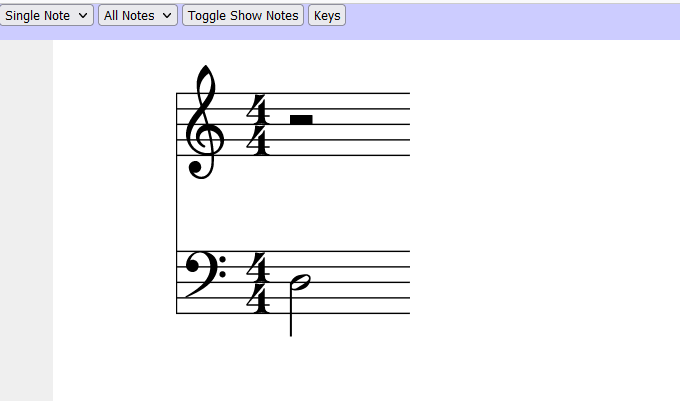While I was stuck at home during peak COVID lockdown, I made a fun little web app that uses Vue and MIDI.JS to let you play a virtual piano from your web browser.
How to Play
- Open this link in a modern web browser to try out Piano Practice
- Press the “Load Soundfont” button
- Wait for the Soundfont to finish loading
- Press keys on the homerow of your keyboard to start playing notes
Features
By default, Piano Practice launches into “Single Note” mode. In this mode, a random note is generated and displayed to the user. Once the user presses the correct key corresponding to the note, a new note is randomly generated.
The key bindings are configurable by pressing the “Keys” button. By clicking on a note, you can press any key to set the new key for that note.
I had many other modes planned for this webapp, but the “Single Note” mode is the most complete. Expect bugs or incompleteness when trying out the other modes.
How it Works
Piano Practice is a webapp utilizing the following libraries:
- Vue for reactive UI
- midi-js-soundfonts provides the prerendered grand piano SoundFont
- MIDI.JS for decoding and playing SoundFonts
- abc.js for rendering music notes
When the users presses the “Load Soundfont” button, the MIDI.loadPlugin function is call to load the grandpiano soundfont. Once it is loaded, user key presses trigger calls to MIDI.noteOn() to play the note, and key releases trigger calls to MIDI.noteOff(). MIDI JS uses the browser’s Web Audio API to produce the sounds.
The Note class
Within note.js I define several classes:
- Beat
- Rest
- Note
- Measure
- TimeSignature
- NoteRange
- Stave
- Instrument
- Song
The default “Single Note” mode of Piano Practice randomly generates Note objects. These Note objects are converted into ABC representation using their Note.toAbc() method.
This ABC representation is rendered into SVG using the ABCJS.renderAbc() method provided by abc.js
Why Manually Load Soundfonts?
When I was first developing this application, I found a bug/problem in my browser when I had the Soundfont load automatically. It seemed to be overwhelming the browser and would cause the load to fail. By switching to a user-triggered load, the bug ceased to exist. Soundfonts are very large assets.